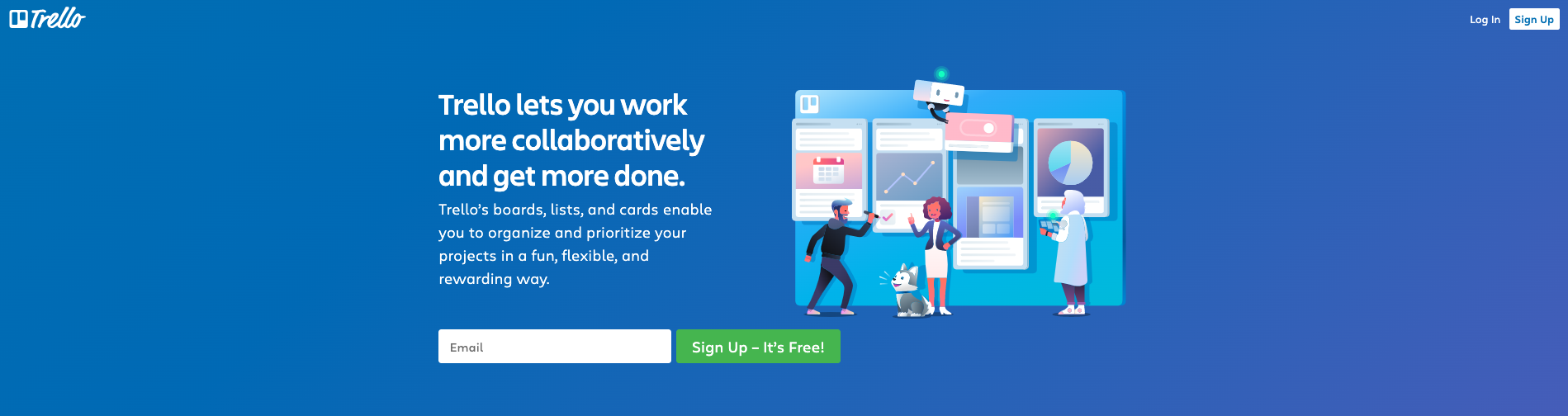How to Communicate with your Team Remotely
Apr 24, 2020If you have been working from an office, and now you are stuck working from home, the change can be pretty dramatic. But, not necessarily in a bad way…
When we adapt, we can benefit from a new way of working.
My business has been completely paperless for a few years now, virtual since 2014, and all of my team work entirely from home. I get so much more done when I work from home, and my team has never been more efficient either.
I would never go back to working from an office.
But for some businesses, not being able to walk over to your colleague with a question, go over documents together, or easily delegate tasks and keep each other updated on progress, is making productive work seem impossible.
So here are a few tips I have picked up over the years on keeping in touch with your team online so that your business can continue to run smoothly…
We Still Have Our Weekly Team Meeting
Every single Monday, all of my team get together for a weekly update meeting to go over upcoming events and jobs.
But rather than sitting around the same table, we meet online using Zoom.
We go over the meeting agenda, update on the progress of ongoing tasks, and delegate new work. You can share your screen to give your team visuals as well. This is a quick meeting, usually 30 minutes max.
I’ll share with you the main thing we share on the screen below.
Zoom is really easy to use and is great for having quick catch up meetings with your team.
My Team Can See What I See
On Zoom you can share your screen with your team which is great. The only issue with Zoom is that it requires everyone to drop what they are doing and give you their full attention. It’s the equivalent of walking into someone’s office and stopping them for a chat.
That’s the problem if you have too many team meetings.
What you can do instead, is use a tool called Loom.
I use Loom to explain tasks to my team or review work they have done.
Loom captures my screen as I go through a document and it also captures my voice as I talk my team through the work.
That gets recorded and then I just send the link to the appropriate team member.
This way, they don’t have to stop their work to give you their immediate attention. They can finish off their job, then look at your video to get started on the next task.
Of course, if the job you need doing is a priority, you just tell them that when you send the link over.
This also means that if your team member forgets something you said, they can just go back through the video again rather than interrupt you with more questions.
It’s a great way to delegate work.
BONUS: I often use Loom alongside Notability, an app on my iPad that lets me annotate documents. It makes it even easier to review work and communicate amendments. If you have an iPad it might be worth checking that out too.
The Ultimate Team Organisation Tool
Trello is my lifesaver.
It’s a tool for organisation, workflow management, delegating work and team communication.
We did a tutorial on how we use Trello to manage what each team member is working on. Join my Facebook Support Group to watch it here.
I use Trello for many things, one of which is my weekly planner. Each member of my team has their own weekly planner board and we can access each others' boards to add jobs and leave comments.
All I do is create a card that represents a new job. I write a description (or film a Loom video and attach it), I attach any documents or links related to the job, add a deadline, then I drop it onto one of my team members' boards.
We keep each other updated on that task by leaving comments on the card. For example, if something needs proofreading, we tag another member to request they do this, they then update the document and leave another comment on the Trello card to say they have completed the job.
This way, work is being done and everyone is kept up to date on the progress of tasks - we don’t need to keep calling each other or nudging each other to do certain jobs.
We also use Trello to manage our weekly Monday team meetings.
You can find out more about Trello here.
Don’t Forget This Underrated Tool…
Zoom, Loom and Trello are all great tools that I highly recommend you start using.
But don’t forget the simplest of tools - email!
If you have an important communication for your team, shoot them an email.
Team collaboration software - such as Slack - is great. The trouble is, there can be too much ‘noise’ from too much communication over little things. Use email for the really important things.
Just make sure you organise your email account well so that you can find all of the relevant things you need. Use the colour flags, or labels to mark the emails that you need to respond to. Use a different colour for your internal emails with your team, and emails with your clients.
Create folders and tidy your inbox by moving the emails you have dealt with into relevant folders.
If you keep your inbox really tidy, email is still a great way of communicating with your team.
I hope these tips help you communicate with your team during the COVID lockdown.
But you should also continue to use these tools even after lockdown is lifted. They are great communication tools and make working from home a lot easier.
If you found this valuable and would like to learn more about value pricing, I run a free live online training session every month with a topic chosen by you. Attend live and you can ask me any questions you have. Click here to register and I will send you an invitation to the next session.
Wishing you every success on your pricing journey
Mark Wickersham
Chartered Accountant, Public Speaker and Author of Amazon No.1 Best Seller “Effective Pricing for Accountants”